crwdns2931527:0crwdnd2931527:0crwdnd2931527:0crwdnd2931527:0crwdne2931527:0
crwdns2935425:05crwdne2935425:0
crwdns2931653:05crwdne2931653:0

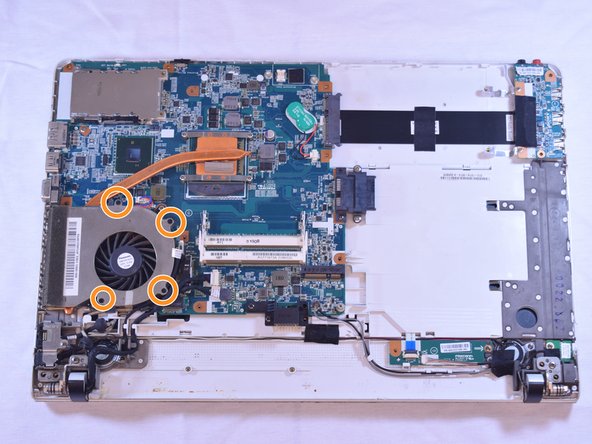
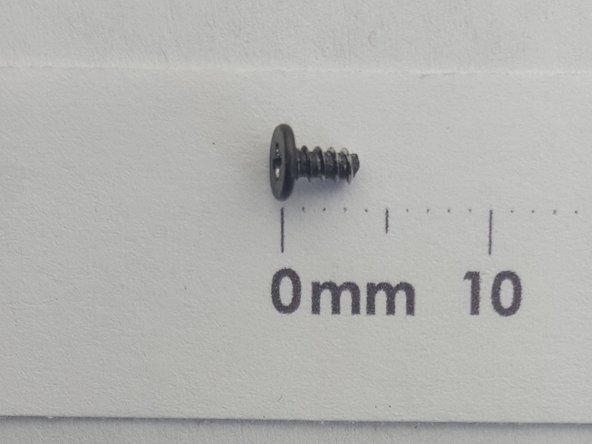



-
To break the thermal paste, apply gentle constant upward force until it comes free.
-
Remove four 3.5mm screws with the Phillips #000 Screwdriver to access cooling fan.
crwdns2944171:0crwdnd2944171:0crwdnd2944171:0crwdnd2944171:0crwdne2944171:0