crwdns2931527:0crwdnd2931527:0crwdnd2931527:0crwdnd2931527:0crwdne2931527:0
crwdns2935425:03crwdne2935425:0
crwdns2931653:03crwdne2931653:0


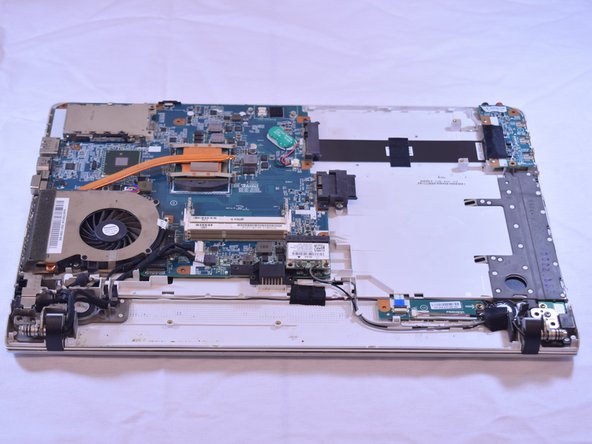



-
To take off the cover plate, start by finding a loose corner to begin prying it open.
-
Work the tool around the sides to release the cover. You may need a second tool to help keep your loose corner open.
-
Lift cover away.
crwdns2944171:0crwdnd2944171:0crwdnd2944171:0crwdnd2944171:0crwdne2944171:0