crwdns2935425:07crwdne2935425:0
crwdns2931653:07crwdne2931653:0

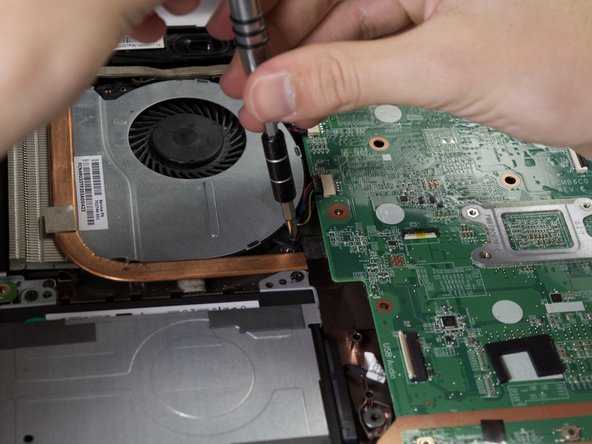


-
Locate the single remaining screw holding the fan in place.
-
Remove the 5 mm screw using a Phillips Head #1 Screw Driver.
crwdns2944171:0crwdnd2944171:0crwdnd2944171:0crwdnd2944171:0crwdne2944171:0