crwdns2931527:0crwdnd2931527:0crwdnd2931527:0crwdnd2931527:0crwdne2931527:0
crwdns2935425:06crwdne2935425:0
crwdns2931653:06crwdne2931653:0

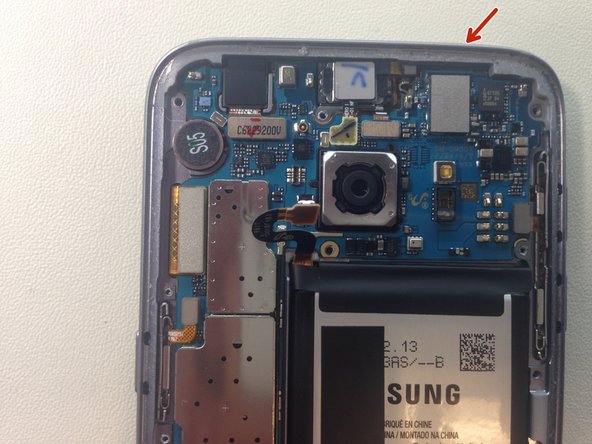


Disconnect the antennas and remove the SIM
-
Using the pointed end of a plastic spudger, disconnect the white and red antenna cables from the logic board.
-
Using a SIM card removal tool, eject the SIM Card/SD Card tray (Image 2 of this step. This tray is attached to the back of the logic board. Removing the logic board before doing this may damage it.)
crwdns2944171:0crwdnd2944171:0crwdnd2944171:0crwdnd2944171:0crwdne2944171:0