crwdns2935425:01crwdne2935425:0
crwdns2931653:01crwdne2931653:0


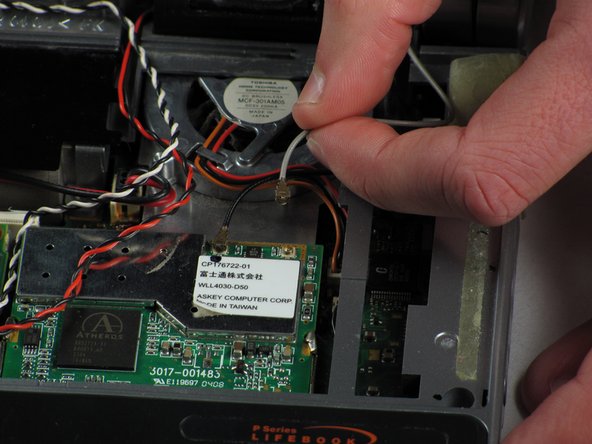



-
Peel the white tape from the wires connected to the monitor, but do not completely remove it.
-
Unplug the white and black wires with your fingers.
crwdns2944171:0crwdnd2944171:0crwdnd2944171:0crwdnd2944171:0crwdne2944171:0