crwdns2935425:01crwdne2935425:0
crwdns2931653:01crwdne2931653:0

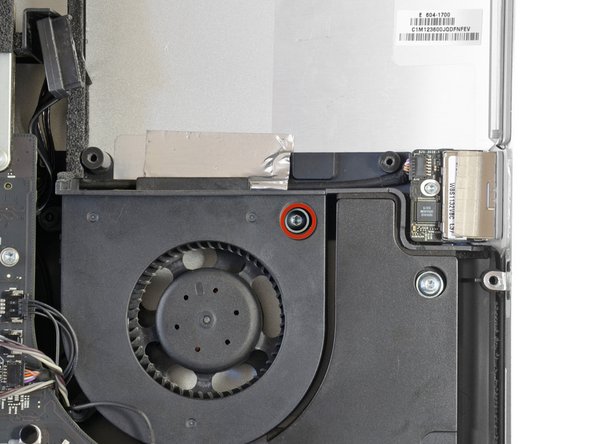




-
Use the flat end of a spudger to pull the optical drive fan connector out of its socket.
-
Remove the T10 Torx screw securing the optical drive fan to the iMac case.
-
Remove the fan by pulling it straight away from iMac case, being careful not to let its cable get caught on any other cables or components.
crwdns2944171:0crwdnd2944171:0crwdnd2944171:0crwdnd2944171:0crwdne2944171:0