crwdns2935425:07crwdne2935425:0
crwdns2931653:07crwdne2931653:0

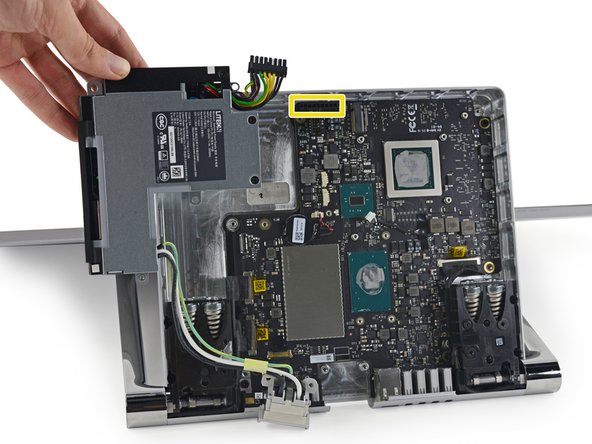


-
Remove a Phillips screw still retaining the power supply
-
Remove a torx screw retaining the power supply cable
-
Unplug the power supply from the motherboard
-
Lift the power supply up and away from the base unit
crwdns2944171:0crwdnd2944171:0crwdnd2944171:0crwdnd2944171:0crwdne2944171:0