crwdns2935425:06crwdne2935425:0
crwdns2931653:06crwdne2931653:0

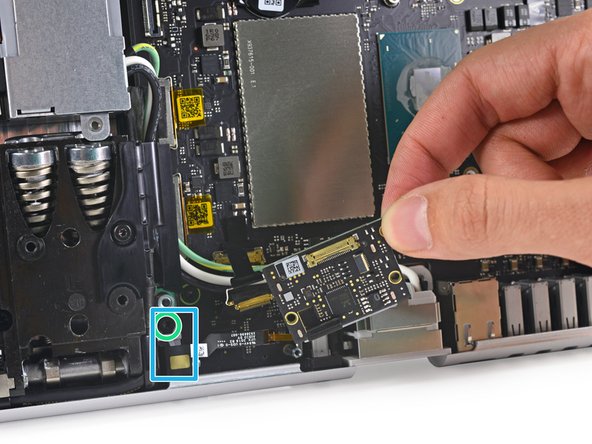
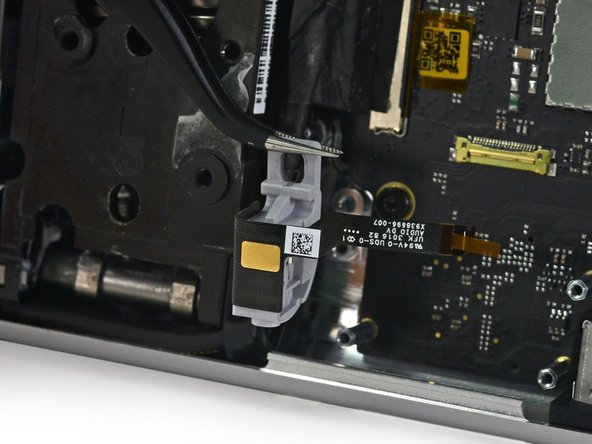



-
Lift the black plastic flap attached to the data cable retainer and rotate it away from motherboard.
-
Pull the data cable out of its socket.
-
Disconnect the data cable connecting the headphone jack to the SD card slot modular board
-
Remove three torx screws holding the SD card slot modular board
-
Remove the SD card slot modular board
-
Remove a torx screw holding the headphone jack
-
Remove the headphone jack
crwdns2944171:0crwdnd2944171:0crwdnd2944171:0crwdnd2944171:0crwdne2944171:0