crwdns2935425:03crwdne2935425:0
crwdns2931653:03crwdne2931653:0

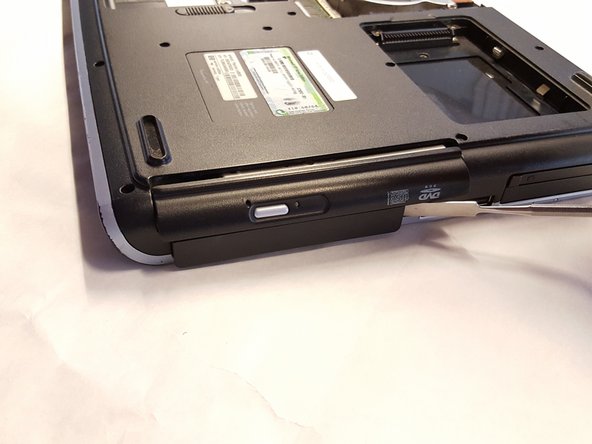


-
Use the plastic spudger and insert it into the side of the CD drive and push outwards to pop the drive out of place.
crwdns2944171:0crwdnd2944171:0crwdnd2944171:0crwdnd2944171:0crwdne2944171:0