crwdns2935425:08crwdne2935425:0
crwdns2931653:08crwdne2931653:0

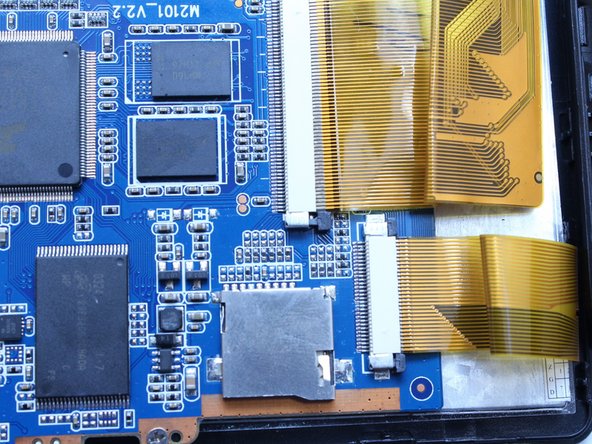
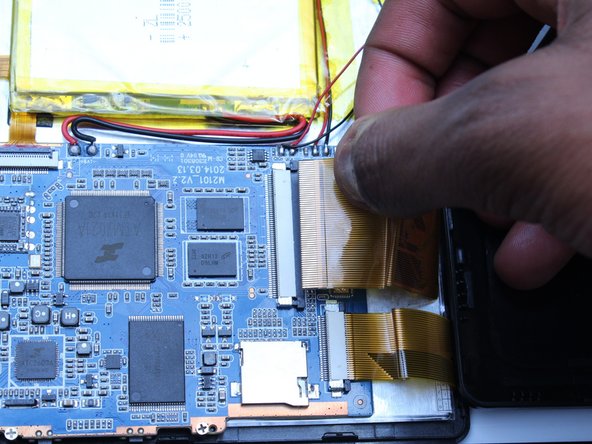



-
Using the spudger, push the black tabs towards the ribbon cable to unlock the ribbon cables that connect the screen to the motherboard.
-
Gently pull and remove the ribbon cables from the motherboard
crwdns2944171:0crwdnd2944171:0crwdnd2944171:0crwdnd2944171:0crwdne2944171:0