crwdns2935425:07crwdne2935425:0
crwdns2931653:07crwdne2931653:0

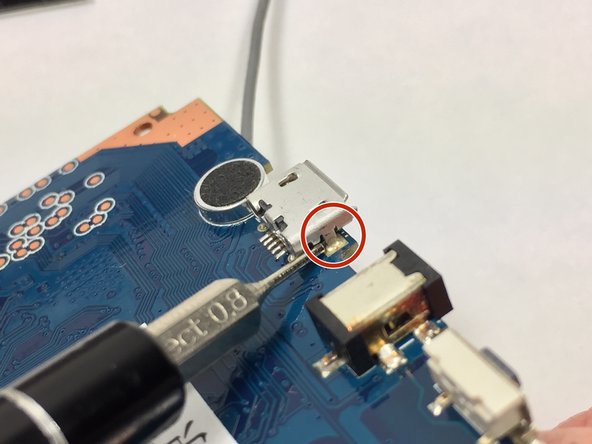
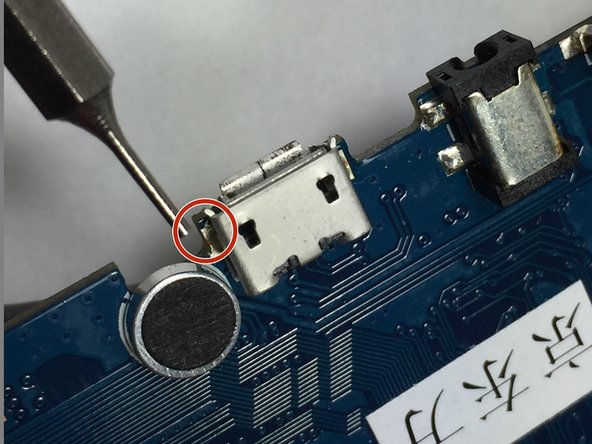



-
The charging port is soldered onto the motherboard in four locations.
-
There are two points on the inward facing side as shown in the first image, and there is one point on either side of the port.
-
To completely remove the port, use a soldering iron to melt the solder holding on the port and gently disconnect the port form the motherboard.
| [* black] The charging port is soldered onto the motherboard in four locations. | |
| - | [* |
| - | [* |
| + | [* red] There are two points on the inward facing side as shown in the first image, and there is one point on either side of the port. |
| + | [* red] To completely remove the port, use a soldering iron to melt the solder holding on the port and gently disconnect the port form the motherboard. |
| [* icon_note] If soldering is new to you, check out [guide|750|this helpful guide] on soldering and desoldering connections. |
crwdns2944171:0crwdnd2944171:0crwdnd2944171:0crwdnd2944171:0crwdne2944171:0