crwdns2935425:05crwdne2935425:0
crwdns2931653:05crwdne2931653:0

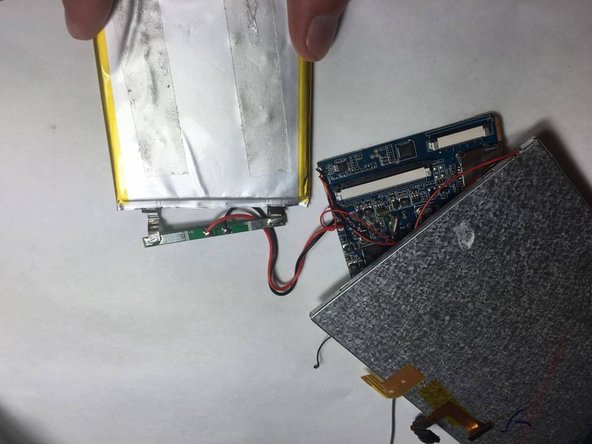
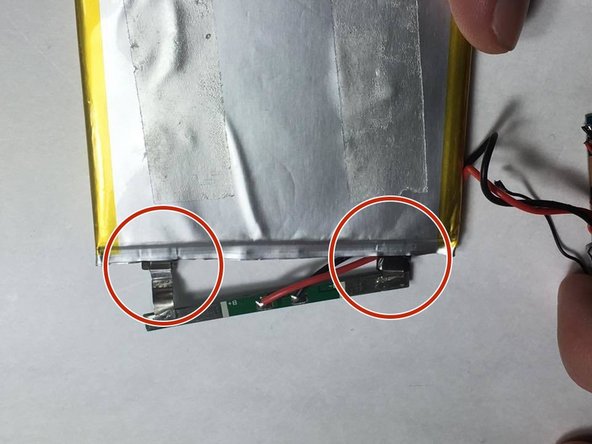



-
To finally finish removing the battery, the two wires connecting to it must be separated.
-
Peel back the tape covering the origin of the wires.
-
Finally, remove the two metal connectors attached to the green piece from the battery with a tug.
-
The battery has now been successfully removed.
crwdns2944171:0crwdnd2944171:0crwdnd2944171:0crwdnd2944171:0crwdne2944171:0