crwdns2935425:01crwdne2935425:0
crwdns2931653:01crwdne2931653:0

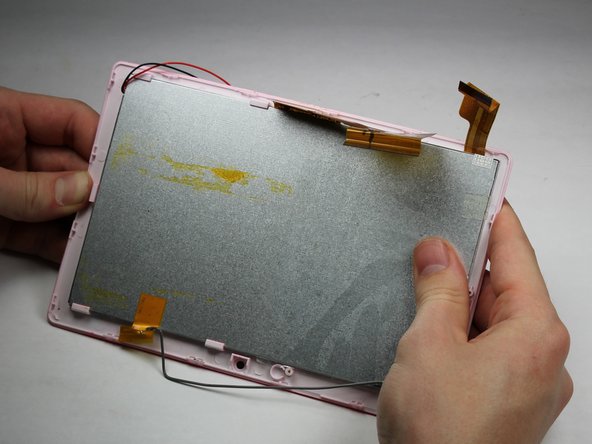




-
Apply downward pressure to each of the clips that hold the touchscreen to the plastic surround.
-
Work your way around the device in a clockwise motion as you progress.
crwdns2944171:0crwdnd2944171:0crwdnd2944171:0crwdnd2944171:0crwdne2944171:0