crwdns2931527:0crwdnd2931527:0crwdnd2931527:0crwdnd2931527:0crwdne2931527:0
crwdns2935425:03crwdne2935425:0
crwdns2931653:03crwdne2931653:0

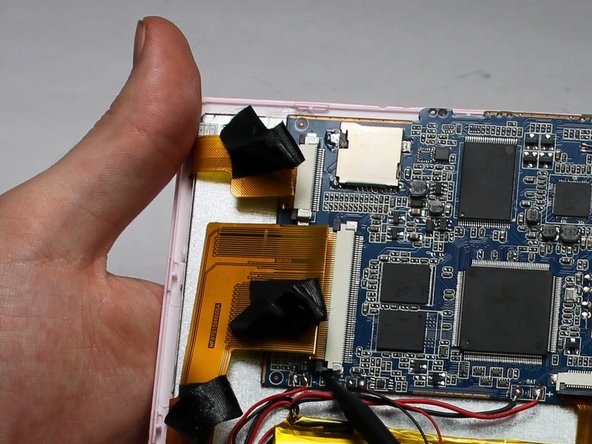
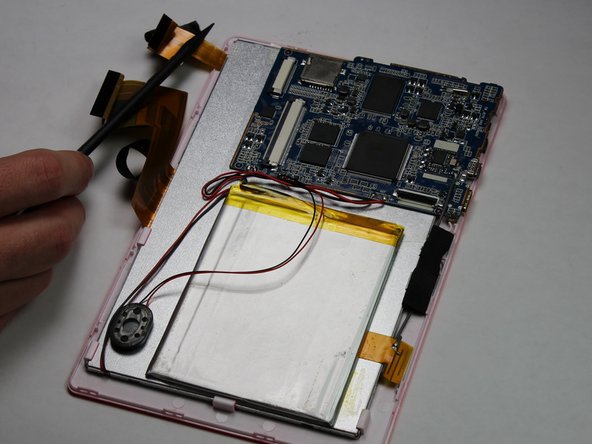



-
Place a spudger on the small black pins on either side of the flex cables.
-
Gently push the spudger towards the back of flex cables to unlock the flex cable.
-
Remove the flex cables from their insert.
crwdns2944171:0crwdnd2944171:0crwdnd2944171:0crwdnd2944171:0crwdne2944171:0