crwdns2935425:04crwdne2935425:0
crwdns2931653:04crwdne2931653:0


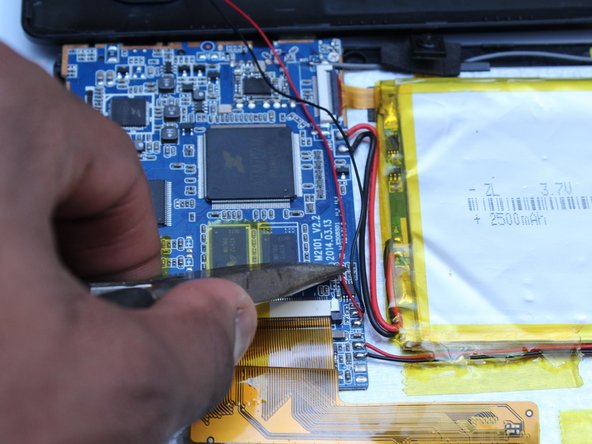



-
Disconnect the red wire connecting the speaker to the motherboard by using a soldering iron to melt the contact point.
-
Once the solder is melted, use pliers to pull the wire away from the motherboard
crwdns2944171:0crwdnd2944171:0crwdnd2944171:0crwdnd2944171:0crwdne2944171:0