crwdns2931529:0crwdnd2931529:0crwdnd2931529:0crwdnd2931529:02crwdnd2931529:0crwdne2931529:0
crwdns2935425:04crwdne2935425:0
crwdns2931653:04crwdne2931653:0

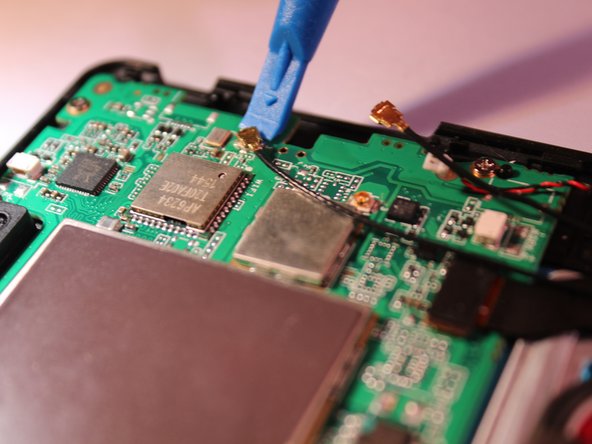
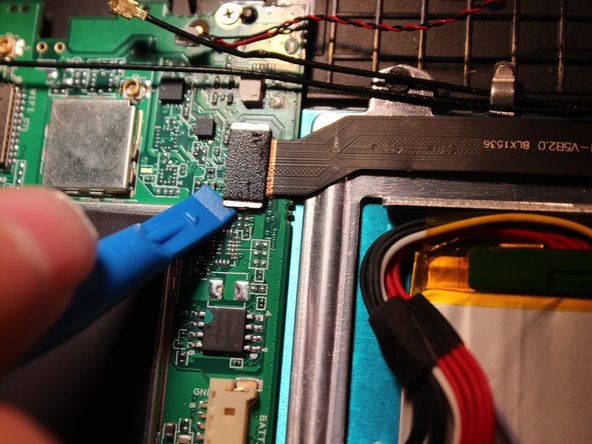



-
Unplug the 2 black ground wires from the motherboard by gently prying on them until they unhook from the motherboard.
-
Remove the black camera connector by gently prying on it until it unhooks.
crwdns2944171:0crwdnd2944171:0crwdnd2944171:0crwdnd2944171:0crwdne2944171:0