crwdns2931527:0crwdnd2931527:0crwdnd2931527:0crwdnd2931527:0crwdne2931527:0
crwdns2935425:04crwdne2935425:0
crwdns2931653:04crwdne2931653:0

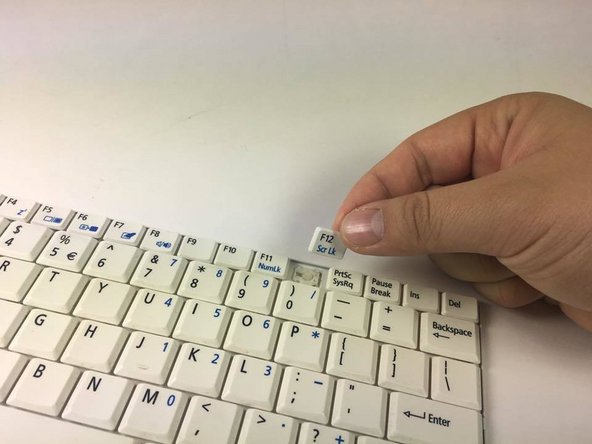


-
Using the Blue Plastic Opening Tool, remove the white plastic piece of your desired key.
-
Place the Blue Plastic Opening Tool on the right side of the individual key, then gently pull up to detach the clips underneath.
-
Remove the key from the hinges by sliding the key to the left.
crwdns2944171:0crwdnd2944171:0crwdnd2944171:0crwdnd2944171:0crwdne2944171:0