crwdns2935425:03crwdne2935425:0
crwdns2931653:03crwdne2931653:0

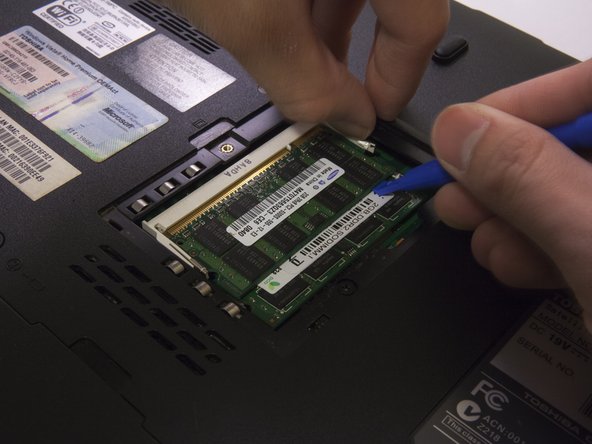
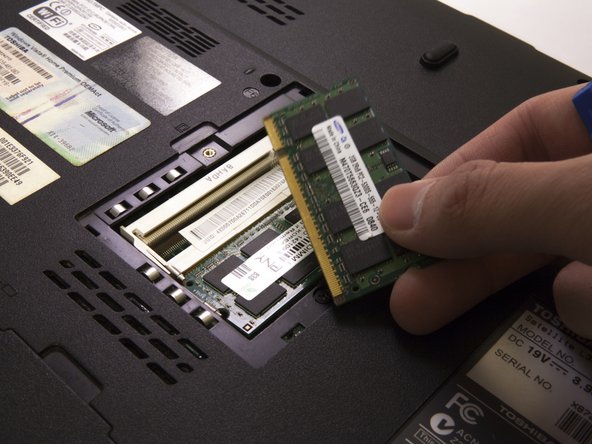



-
There are two metal holdings boxed in red is located at each side of the RAM chip (left and right).
-
Use a plastic opening tool or your fingers to carefully pull or push up from the underside of the RAM chip until it naturally sits in the socket at an angle.
crwdns2944171:0crwdnd2944171:0crwdnd2944171:0crwdnd2944171:0crwdne2944171:0