crwdns2935425:03crwdne2935425:0
crwdns2931653:03crwdne2931653:0

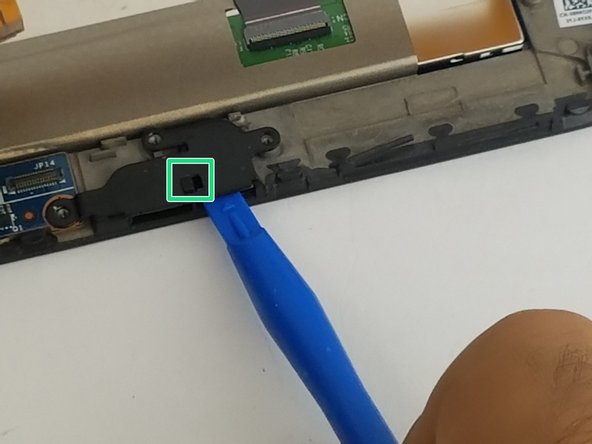
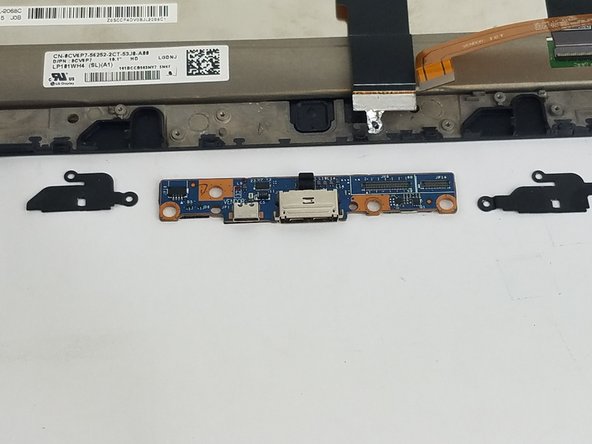



-
Unscrew the three screws shown in the picture.
-
3 mm screws.
-
Slide the small piece shown in green square on both black pieces and lift them up using the plastic tool as shown in the picture.
-
Finally, take the USB port out. You will have three pieces out: the port and the two black pieces as shown in the picture.
crwdns2944171:0crwdnd2944171:0crwdnd2944171:0crwdnd2944171:0crwdne2944171:0