crwdns2935425:02crwdne2935425:0
crwdns2931653:02crwdne2931653:0

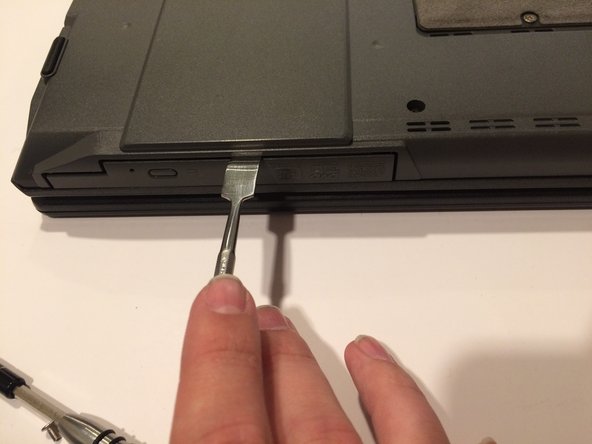


-
Insert the metal spudger in the gap between the disk drive and the laptop's body itself, as seen in the picture.
-
Push the spudger down, so that it is behind the drive.
-
Gently pull the disk drive out from the laptop until it unlatches.
crwdns2944171:0crwdnd2944171:0crwdnd2944171:0crwdnd2944171:0crwdne2944171:0