crwdns2935425:02crwdne2935425:0
crwdns2931653:02crwdne2931653:0

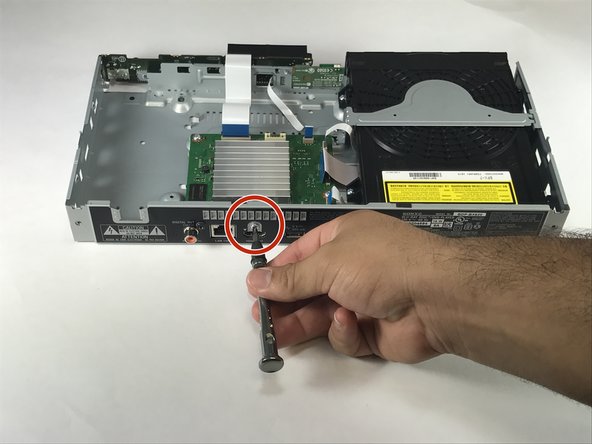


-
Once the ribbon cables are removed, remove the three screws holding the motherboard to the base of the player.
-
Finally remove the screw from the back of the player holding the motherboard in place.
crwdns2944171:0crwdnd2944171:0crwdnd2944171:0crwdnd2944171:0crwdne2944171:0