crwdns2935425:01crwdne2935425:0
crwdns2931653:01crwdne2931653:0

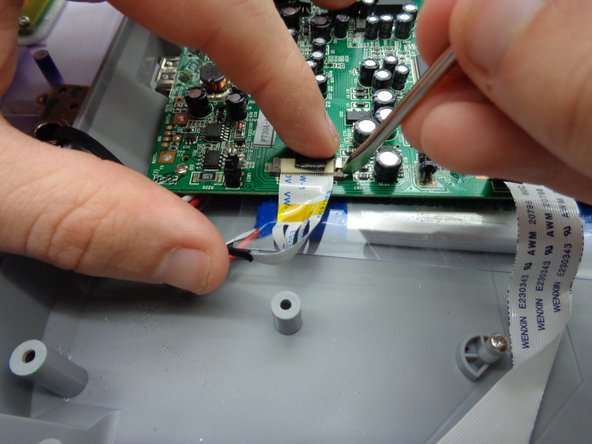




-
Disconnect ribbon
-
Rotate screwdriver to peel sticker from ribbon.
-
Place spudger head behind gray tabs on port.
-
Press outward to disengage tab.
-
Repeat on other side.
-
Slide out ribbon.
crwdns2944171:0crwdnd2944171:0crwdnd2944171:0crwdnd2944171:0crwdne2944171:0