crwdns2935425:09crwdne2935425:0
crwdns2931653:09crwdne2931653:0

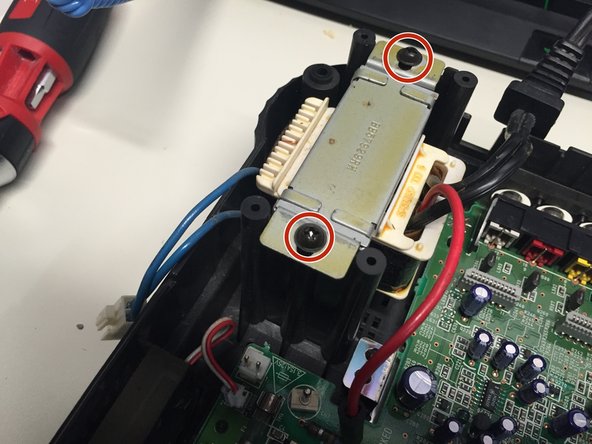


-
Unplug the power and fan cables from the motherboard.
-
Remove the 2 #2 Phillips Screws holding the power supply to the case.
-
Remove the power supply and fan from the case.
crwdns2944171:0crwdnd2944171:0crwdnd2944171:0crwdnd2944171:0crwdne2944171:0