crwdns2935425:04crwdne2935425:0
crwdns2931653:04crwdne2931653:0

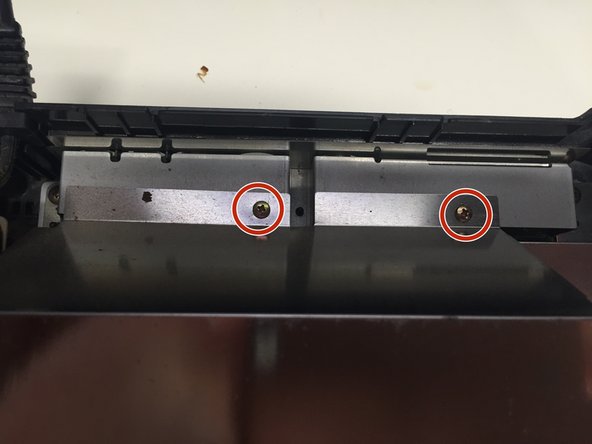
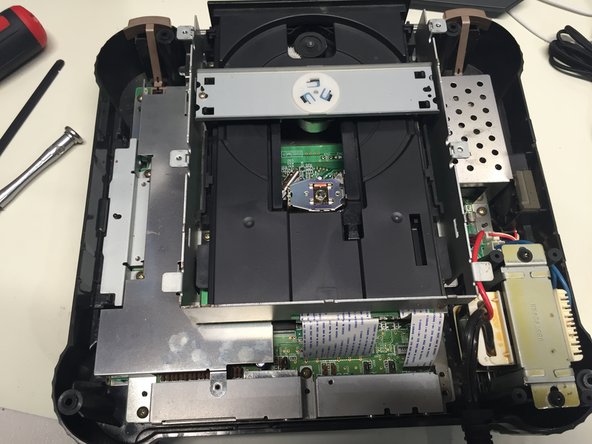



Disc Drive
-
Remove the 2 #1 Phillips Screws from the back of the Disc Drive Shield.
-
Using a Spudger, carefully pry up the four metal tabs to remove the disc drive cover.
-
Remove the 4 #2 Phillips Screws.
-
Remove the disc drive shield, and the two bars you just unscrewed.
crwdns2944171:0crwdnd2944171:0crwdnd2944171:0crwdnd2944171:0crwdne2944171:0