crwdns2935425:04crwdne2935425:0
crwdns2931653:04crwdne2931653:0

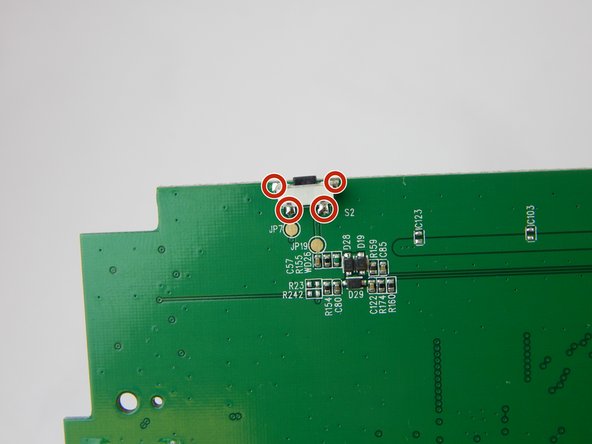




-
Carefully, lift the motherboard and turn it to the backside.
-
Desolder the four corners of the power button. Please follow this link on how to proceed to desolder: How To Solder and Desolder Connections
crwdns2944171:0crwdnd2944171:0crwdnd2944171:0crwdnd2944171:0crwdne2944171:0