crwdns2935425:03crwdne2935425:0
crwdns2931653:03crwdne2931653:0


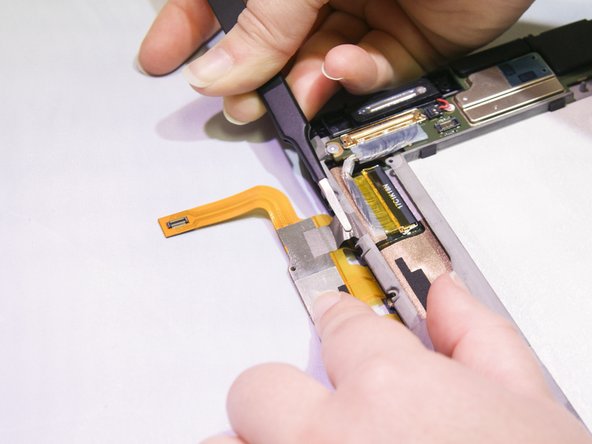



-
Use the tweezers to pull up the small chip from its receiver.
-
Use the tweezers to pull up the larger chip from its receiver.
-
Use the tweezers to pull up one end of the small piece of tape that is holding the touchscreen controller.
crwdns2944171:0crwdnd2944171:0crwdnd2944171:0crwdnd2944171:0crwdne2944171:0