crwdns2935425:04crwdne2935425:0
crwdns2931653:04crwdne2931653:0

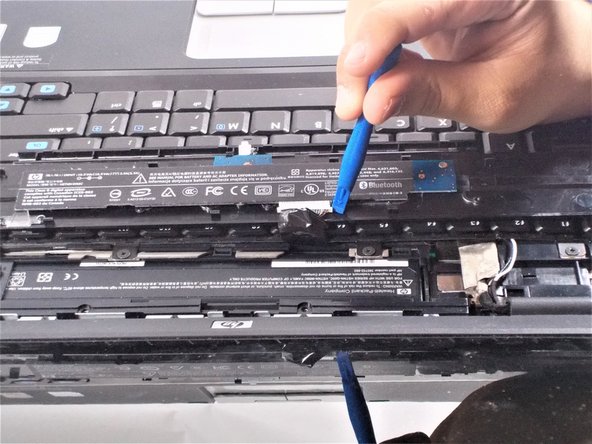




-
Place the plastic piece on the keyboard so the ribbon strip is easily accessible.
-
Carefully disconnect the ribbon strip from the keyboard by pressing on the tabs at the edges.
-
Remove plastic piece and set aside.
crwdns2944171:0crwdnd2944171:0crwdnd2944171:0crwdnd2944171:0crwdne2944171:0