crwdns2935425:07crwdne2935425:0
crwdns2931653:07crwdne2931653:0

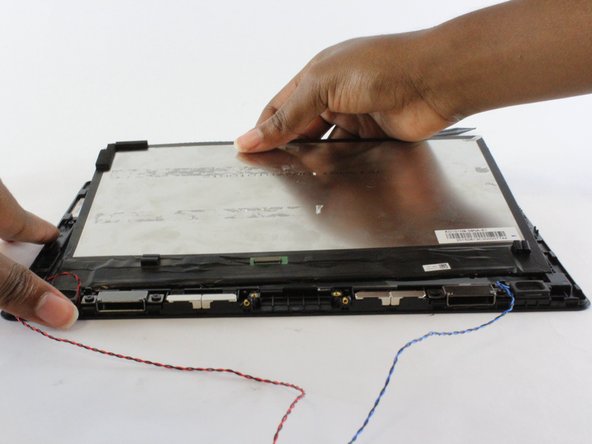
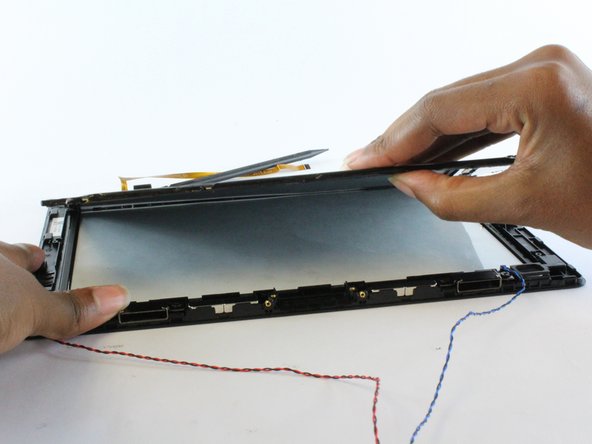



-
Using the nylon spudger, gently pry the LCD from the screen.
-
Once separated, gently lift away the LCD from the screen.
-
Place tablet screen to the side.
crwdns2944171:0crwdnd2944171:0crwdnd2944171:0crwdnd2944171:0crwdne2944171:0