crwdns2935425:06crwdne2935425:0
crwdns2931653:06crwdne2931653:0
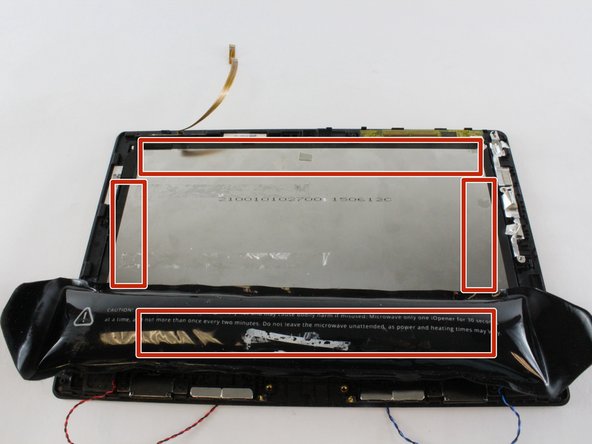
-
Use a heating pack (iOpener), a hair dryer, or heat gun, and place it over the highlighted glue areas.
-
This will heat up the glue beneath the tape in order to separate the LCD from the screen.
crwdns2944171:0crwdnd2944171:0crwdnd2944171:0crwdnd2944171:0crwdne2944171:0