crwdns2935425:010crwdne2935425:0
crwdns2931653:010crwdne2931653:0

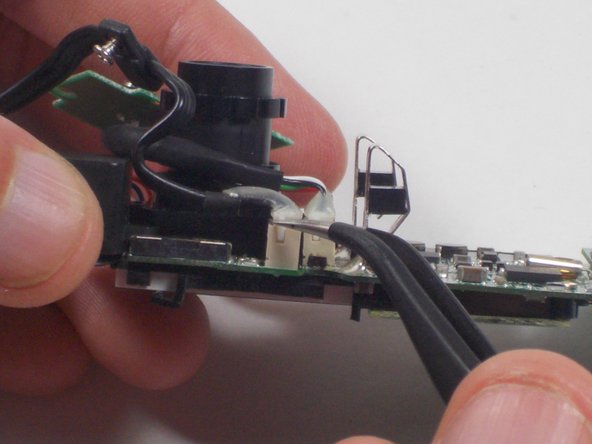


-
Gently lift the usb connector using the Plastic opening tool.
-
Using tweezers, remove the cord from the motherboard by gently lifting the connector.
| [* black] Gently lift the usb connector using the Plastic opening tool. | |
| - | [* black] Using tweezers, remove the cord from the motherboard by gently lifting the connector. |
| + | [* black] Using [product|IF145-020|tweezers], remove the cord from the motherboard by gently lifting the connector. |
| [* icon_note] The connector will be easier to remove if you wiggle the tweezers while lifting. |
crwdns2944171:0crwdnd2944171:0crwdnd2944171:0crwdnd2944171:0crwdne2944171:0