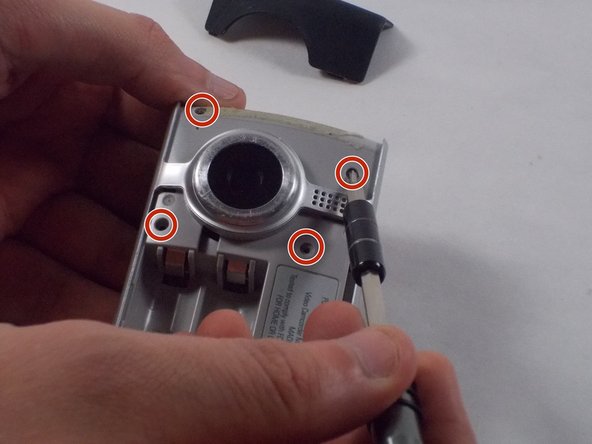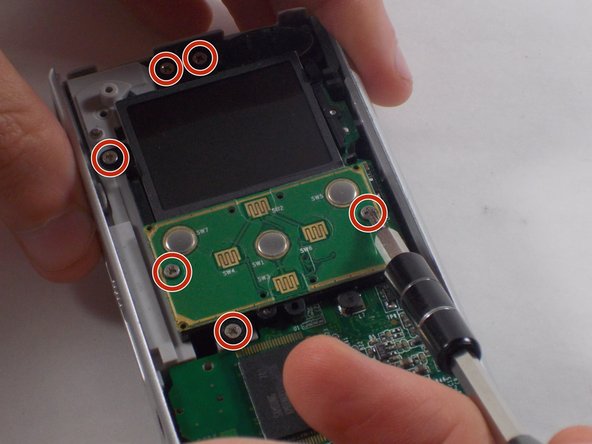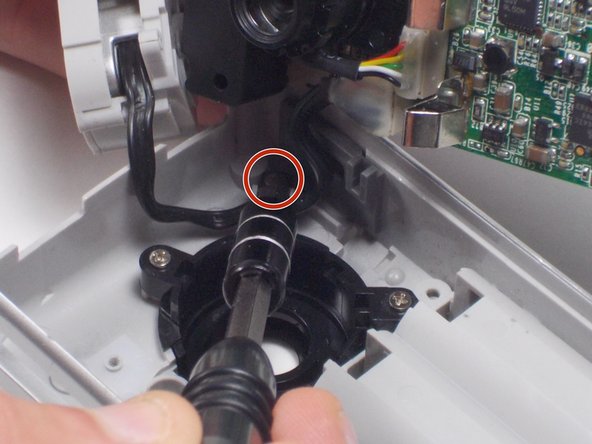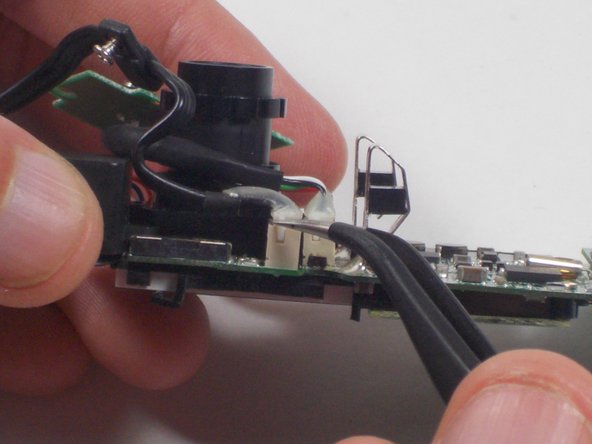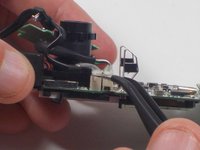crwdns2915892:0crwdne2915892:0
This guide will walk you through how to remove and replace the USB connector should your device be broken or malfunctioning.
crwdns2942213:0crwdne2942213:0
-
-
Unlock the battery cover by sliding the switch to the unlock position.
-
-
-
Remove the battery cover by sliding it down the camera.
-
-
-
Slide the black upper casing off from the device.
-
-
-
-
Remove the six 1mm screws from front of the camera with the Phillips Head screwdriver.
-
-
-
Remove the top casing from the bottom to reveal the inner circuit board.
-
-
-
Remove the six 1mm screws with the 1 Phillips head screwdriver.
-
-
-
Gently separate the circuit board from the casing.
-
-
-
Remove the three 1mm screws from the USB connector and back casing with the Phillips Head screwdriver.
-
-
crwdns2935267:0crwdne2935267:0Tweezers$4.99
-
Gently lift the usb connector using the Plastic opening tool.
-
Using tweezers, remove the cord from the motherboard by gently lifting the connector.
-
-
-
Fully remove the USB connector and replace it with the new USB connector.
-
To reassemble your device, follow these instructions in reverse order.
crwdns2935221:0crwdne2935221:0
crwdns2935227:0crwdne2935227:0
crwdns2947412:02crwdne2947412:0
My USB port broke off so is there anyway I could save my videos that where om there
Where do you purchase the replacement usb connector?