crwdns2935425:06crwdne2935425:0
crwdns2931653:06crwdne2931653:0

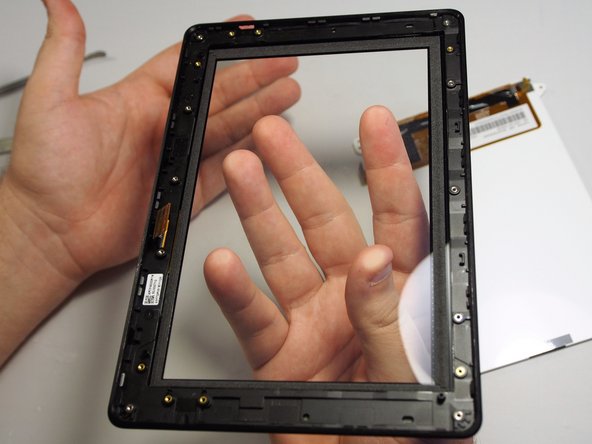


-
Once the ribbon and screws are removed, pick the part up and tilt it into your other hand. The touch screen component and the clear cover should now be disconnected completely.
crwdns2944171:0crwdnd2944171:0crwdnd2944171:0crwdnd2944171:0crwdne2944171:0