crwdns2935425:02crwdne2935425:0
crwdns2931653:02crwdne2931653:0

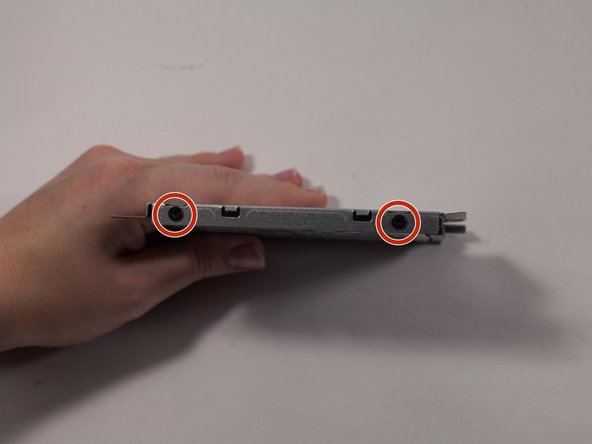


-
Unscrew the screws on the hard drive case.
-
Two 3mm Phillips #1 screws are located on one edge of the case.
-
The last two 3mm #1 Phillips screws are located on the opposite side of the case.
-
After you unscrew all four screws, the metal cage will fall off, leaving you with the hard drive.
crwdns2944171:0crwdnd2944171:0crwdnd2944171:0crwdnd2944171:0crwdne2944171:0