crwdns2935425:03crwdne2935425:0
crwdns2931653:03crwdne2931653:0

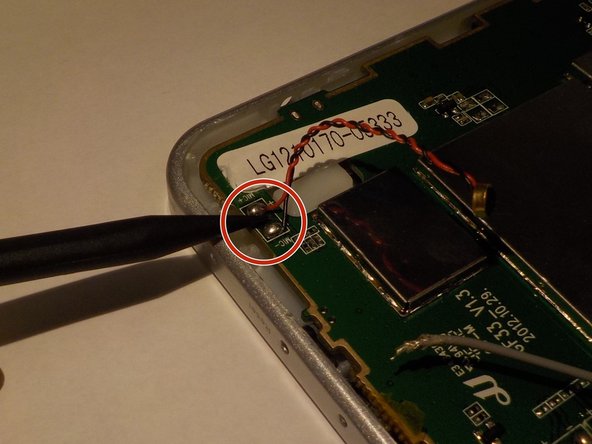


-
Remove the microphone from plastic housing with the tweezers.
-
Desolder the positive (red) and negative (black) power leads.
| [* icon_caution] Disconnect the positive and negative battery leads. | |
| - | [* black] Remove the microphone from plastic housing with the tweezers. |
| + | [* black] Remove the microphone from plastic housing with the [product|IF145-020|tweezers]. |
| [* red] Desolder the positive (red) and negative (black) power leads. |
crwdns2944171:0crwdnd2944171:0crwdnd2944171:0crwdnd2944171:0crwdne2944171:0