crwdns2935425:03crwdne2935425:0
crwdns2931653:03crwdne2931653:0

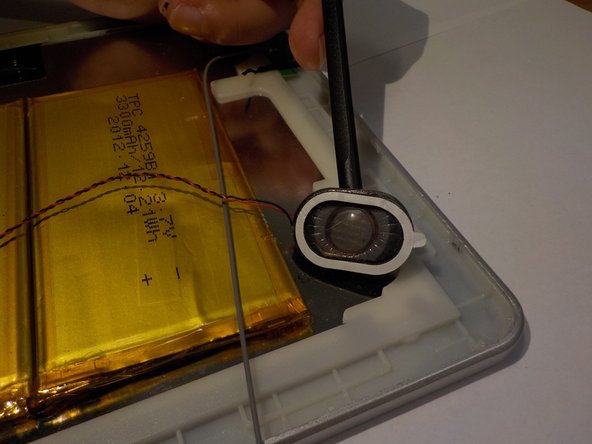
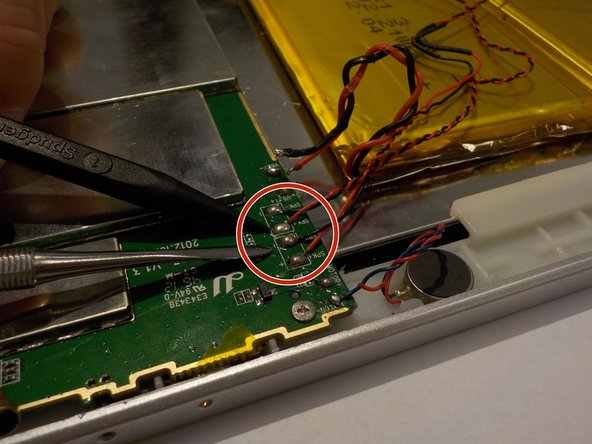



-
Use the spudger to pry both of the speakers from the tablet.
-
Follow both sets of speaker wires to the motherboard where they are connected.
-
Desolder the wire connections from the motherboard.
crwdns2944171:0crwdnd2944171:0crwdnd2944171:0crwdnd2944171:0crwdne2944171:0