crwdns2935425:02crwdne2935425:0
crwdns2931653:02crwdne2931653:0


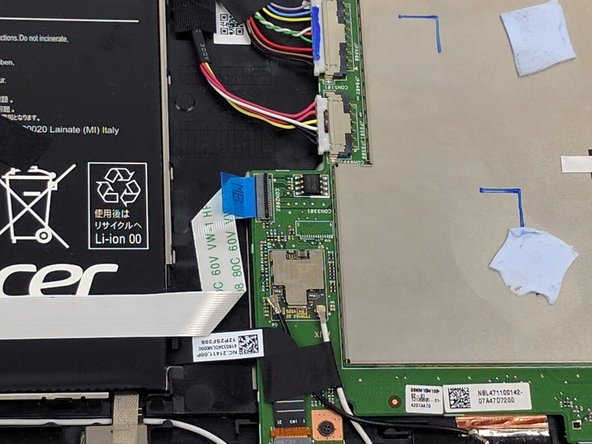



-
There are four zero insertion force connectors that need to be removed.
-
Use your plastic opening tool to flip up the black clips that secure the ribbon cables to the motherboard.
-
Once the clips are flipped up, the ribbon cables will be safe to remove.
crwdns2944171:0crwdnd2944171:0crwdnd2944171:0crwdnd2944171:0crwdne2944171:0