crwdns2935425:03crwdne2935425:0
crwdns2931653:03crwdne2931653:0

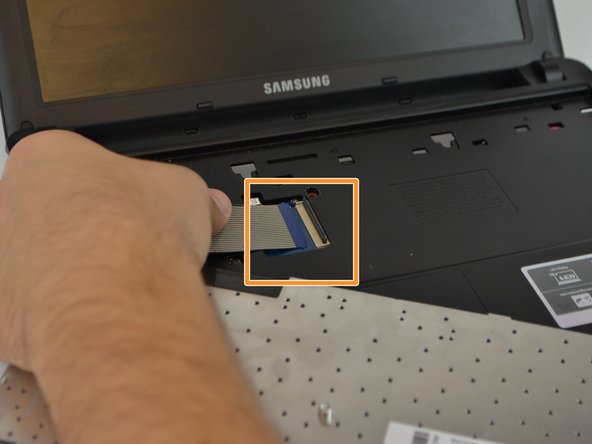




-
Flip the keyboard over.
-
With your fingers, flip the mechanism over before pulling the cables out.
-
Carefully pull the cables out of the computer.
crwdns2944171:0crwdnd2944171:0crwdnd2944171:0crwdnd2944171:0crwdne2944171:0