crwdns2935425:06crwdne2935425:0
crwdns2931653:06crwdne2931653:0

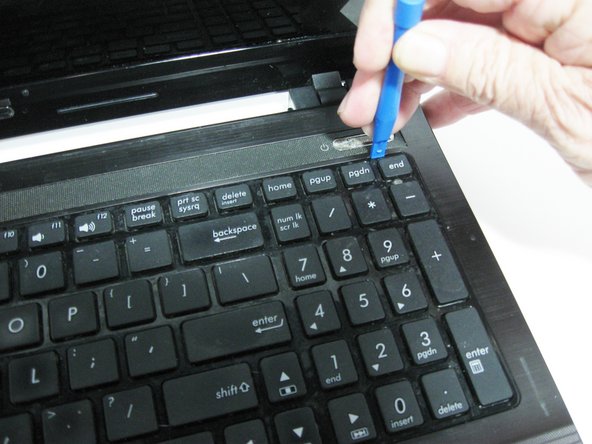




-
Flip the laptop over and open the lid to reveal the keyboard.
-
Insert the blue prying tool into each of the five tabs located at the top of the keyboard, pulling upwards on the keyboard to separate it from the palm rest.
-
Once the top of the keyboard has been separated from the device, slowly begin pulling the keyboard away from the laptop using your hands.
crwdns2944171:0crwdnd2944171:0crwdnd2944171:0crwdnd2944171:0crwdne2944171:0