crwdns2931527:0crwdnd2931527:0crwdnd2931527:0crwdnd2931527:0crwdne2931527:0
crwdns2935425:04crwdne2935425:0
crwdns2931653:04crwdne2931653:0

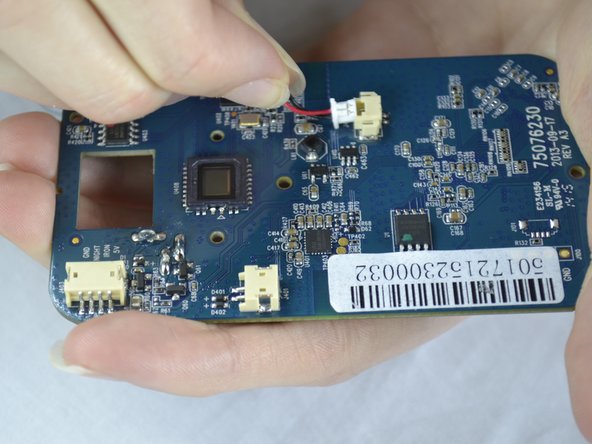


-
Use the tweezers to pull the white attachment out from the port a little.
-
Then, take your fingers and gently pull the white attachment out from the tan port.
| - | [* black] Use the tweezers to pull the white attachment out from the port a little. |
|---|---|
| + | [* black] Use the [product|IF145-020|tweezers] to pull the white attachment out from the port a little. |
| [* black] Then, take your fingers and gently pull the white attachment out from the tan port. |
crwdns2944171:0crwdnd2944171:0crwdnd2944171:0crwdnd2944171:0crwdne2944171:0