crwdns2935425:013crwdne2935425:0
crwdns2931653:013crwdne2931653:0

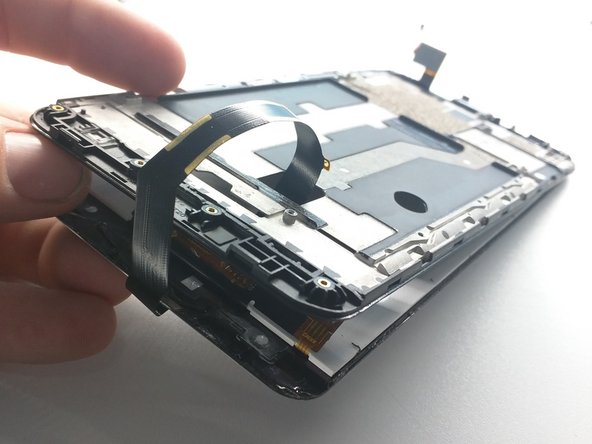




-
Slide something in between the screen and frame.
-
Separate LCD assembly from frame, starting at the bottom.
crwdns2944171:0crwdnd2944171:0crwdnd2944171:0crwdnd2944171:0crwdne2944171:0