crwdns2935425:012crwdne2935425:0
crwdns2931653:012crwdne2931653:0


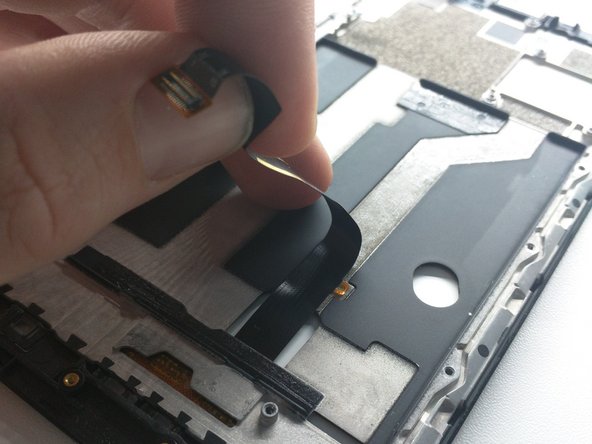



-
Lift up digitizer flex cable from frame
-
Peel up this flex cable and tweezer it off where it's stuck to the frame
-
Peel up the LCD flex cable
crwdns2944171:0crwdnd2944171:0crwdnd2944171:0crwdnd2944171:0crwdne2944171:0