crwdns2935425:010crwdne2935425:0
crwdns2931653:010crwdne2931653:0


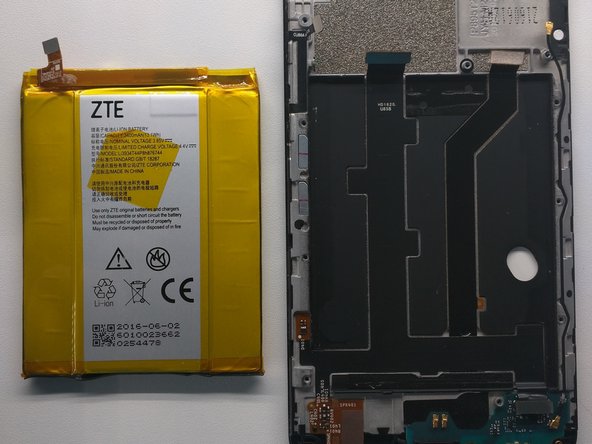



-
Once you have found the proper tool, begin prying up on either side of the battery.
-
Finally, bend the battery back into shape so it doesn't look too bad in your photos.
crwdns2944171:0crwdnd2944171:0crwdnd2944171:0crwdnd2944171:0crwdne2944171:0