crwdns2935425:07crwdne2935425:0
crwdns2931653:07crwdne2931653:0

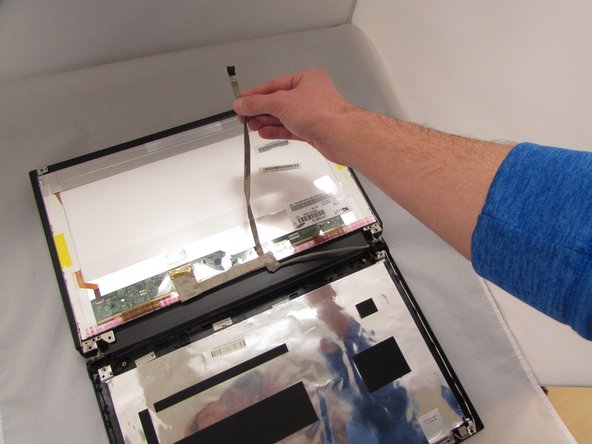


-
Lay display panel face down on the keyboard.
-
Peel back the flat wire that has the camera's ZIF connector until it is loose from the back of the display.
-
Carefully peel of the clear adhesive tape attached to the primary display ZIF connector using a plastic spudger.
crwdns2944171:0crwdnd2944171:0crwdnd2944171:0crwdnd2944171:0crwdne2944171:0