crwdns2935425:03crwdne2935425:0
crwdns2931653:03crwdne2931653:0

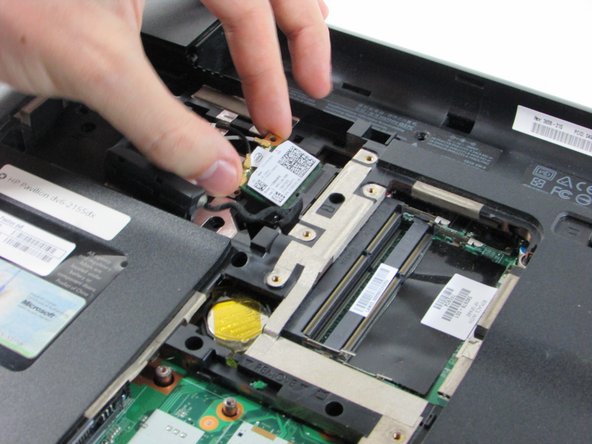
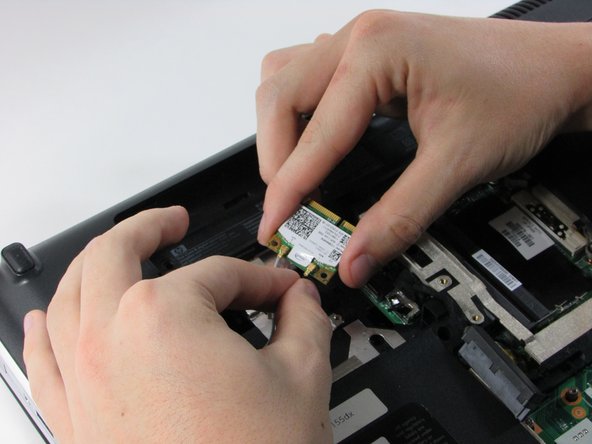



-
Locate the WLAN module located in the hard drive panel and remove the single silver screw holding the WLAN module.
-
After screw is removed, gently disconnect the WLAN module using your thumb and index finger from the connector.
-
Disconnect the two WLAN antenna cables (white and black) attached to the WLAN module by gently lifting and holding onto the gold base.
crwdns2944171:0crwdnd2944171:0crwdnd2944171:0crwdnd2944171:0crwdne2944171:0