crwdns2935425:06crwdne2935425:0
crwdns2931653:06crwdne2931653:0

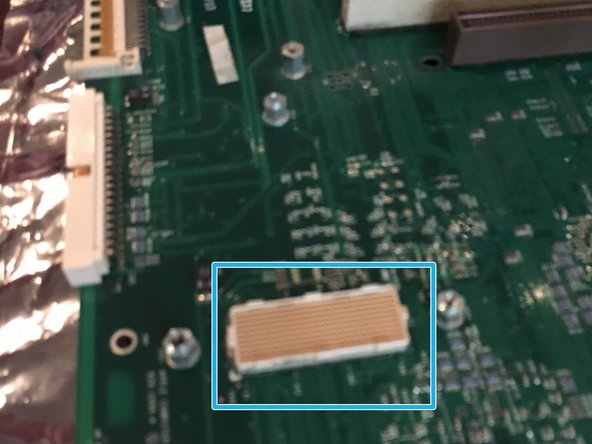


CPU
-
Remove highlighted screws.
-
After removing the screws, simply lift off the CPU from the connector. Use only a minimal amount of pressure when pulling the CPU from the connector.
-
This is the connector after removal of the CPU.
crwdns2944171:0crwdnd2944171:0crwdnd2944171:0crwdnd2944171:0crwdne2944171:0