crwdns2935425:05crwdne2935425:0
crwdns2931653:05crwdne2931653:0

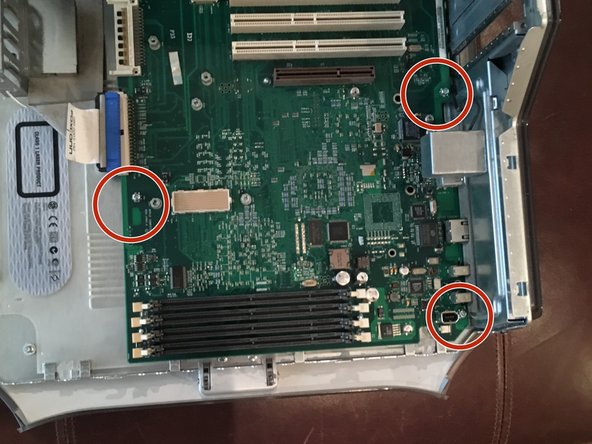
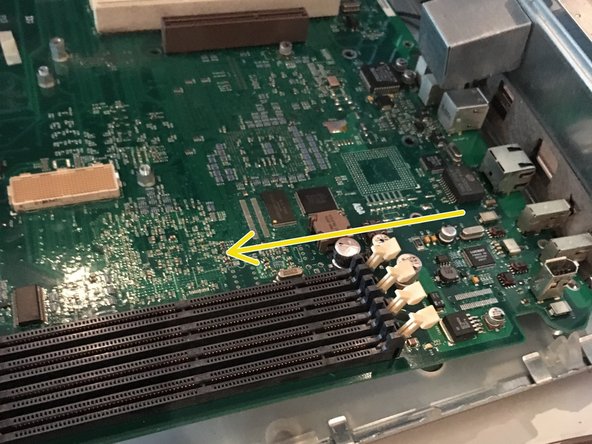



Mother Board
-
Remove highlighted cables.
-
Remove highlighted screws.
-
Lift out the motherboard. (Note: pull to the left to clear the ports from the case)
crwdns2944171:0crwdnd2944171:0crwdnd2944171:0crwdnd2944171:0crwdne2944171:0