crwdns2935425:02crwdne2935425:0
crwdns2931653:02crwdne2931653:0

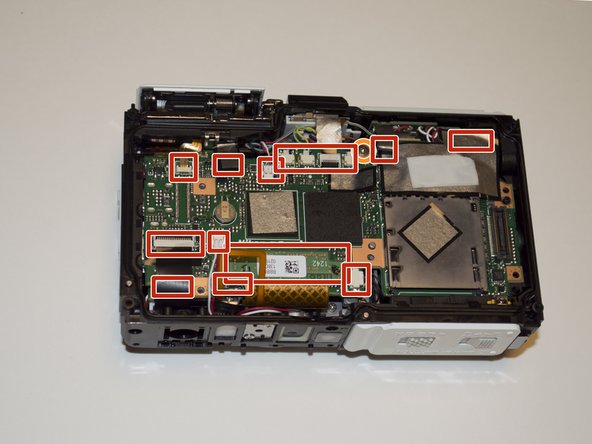




-
Pull off the metal cover to gain access to the motherboard.
-
Remove the connectors first using precision tweezers. In total you will remove fifteen connectors wires.
-
Use a Phillips PH00 screwdriver to remove the 4.3mm screw holding the motherboard to the main camera body.
crwdns2944171:0crwdnd2944171:0crwdnd2944171:0crwdnd2944171:0crwdne2944171:0