crwdns2935425:03crwdne2935425:0
crwdns2931653:03crwdne2931653:0

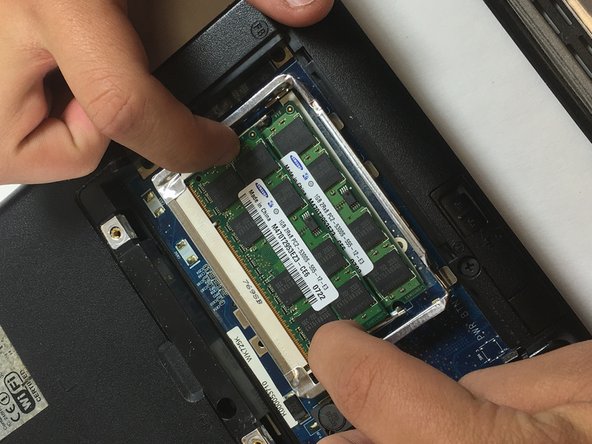
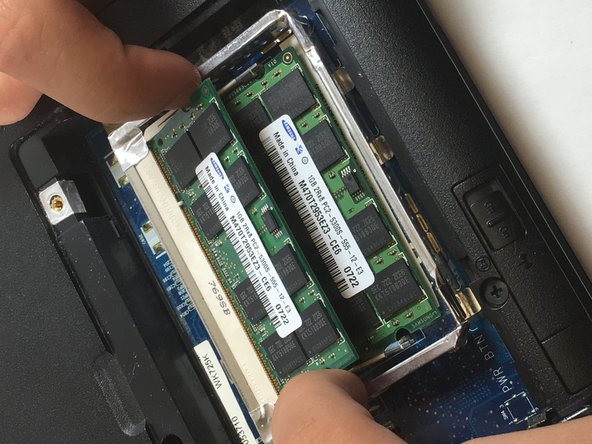



-
Identify the clips on each side of both RAM components that are holding them in place.
-
To remove each component, simply push each clip gently outward until the component pops upward.
crwdns2944171:0crwdnd2944171:0crwdnd2944171:0crwdnd2944171:0crwdne2944171:0