crwdns2935425:03crwdne2935425:0
crwdns2931653:03crwdne2931653:0

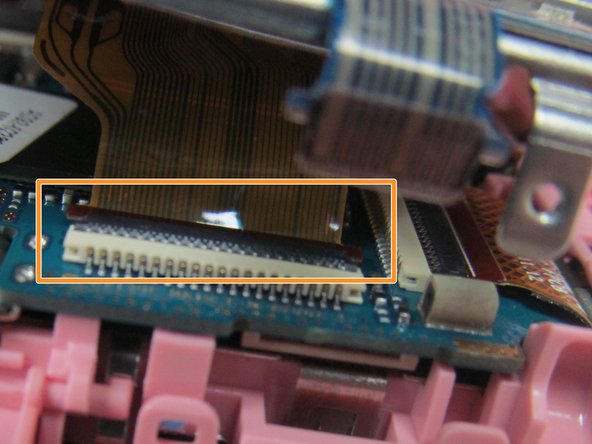


Removing the Ribbon
-
Disconnect the button casing ribbon cable from the motherboard.
-
Lift up the metal casing with one hand and use the other hand to snap the ZIF connector back, in order to remove the display ribbon cable.
crwdns2944171:0crwdnd2944171:0crwdnd2944171:0crwdnd2944171:0crwdne2944171:0