crwdns2935425:04crwdne2935425:0
crwdns2931653:04crwdne2931653:0


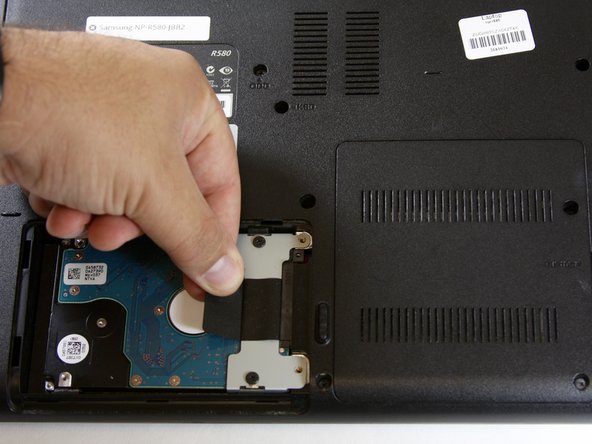



-
Remove the two 5mm Phillips head screws on the back plate labeled "HDD."
-
Remove the back plate to the hard drive by pulling downward and lifting away.
-
Pull laterally to the left on the black tab until it releases its connection and is able to be lifted free.
crwdns2944171:0crwdnd2944171:0crwdnd2944171:0crwdnd2944171:0crwdne2944171:0